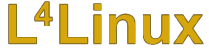 - Running
Linux on top of
L4
- Running
Linux on top of
L4
|
| Operating Systems Group Dept. of CS TU-Dresden | ||
| ||
| Latest release: 6.17 |
Building L4Linux and requisitesSystem RequirementsL4Linux is an L4Re application and therefore needs L4Re as its environment. Make sure you have your L4Re environment ready before proceeding with building L4Linux. If you haven't done so already proceed with downloading and building L4Re and come back here when done. General remark: Keep both L4Linux and the other L4 components in sync and up to date to avoid problems. Also make sure to use the same compiler version to compile both the L4 tree and L4Linux. CompilingL4Linux builds as a standard Linux, however there are a few things to consider. Go to the l4linux directory and initially setup your kernel with an appropriate defconfig, e.g.: make O=/your/l4linux/build/directory x86_64_defconfig Additionally, change configuration: make O=/your/l4linux/build/directory menuconfig
or
You may also issue To configure L4Linux specific options, go to the "L4Linux configuration" submenu. Set the directory to your L4Re build tree.
For a native configuration it is generally safe to use nearly anything
like drivers but do not enable features like ACPI, apic/ioapic, HPET,
highmem, MTRR, MCE, power management and similar.
Make sure to enable Build L4Linux with
make O=/your/l4linux/build/directory
If the build was successful, it produces a file |