|
Here are some screenshots/videos to see how some of the things look like and
to help understanding the documentation better.

(Click to enlarge)
This screenshot shows 2 L4Linux instances running under
DOpE along with some other graphical applications.
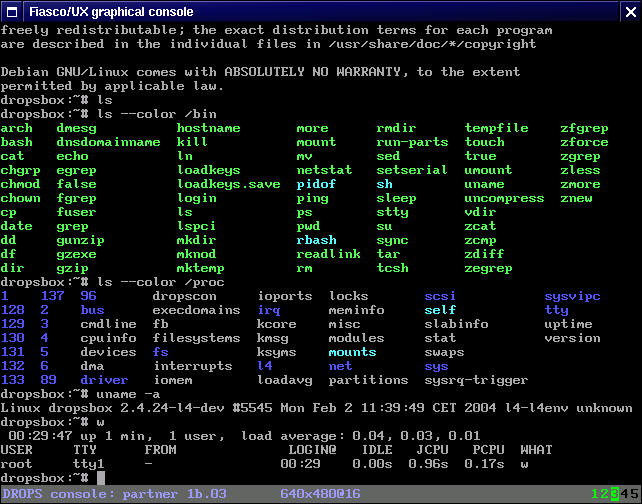
This screenshot shows some output of a running L4Linux system.
Note the three active console windows (green figures), the second one also
runs an instance of L4Linux (you have to believe
that though ;).

L4Linux with frame buffer driver, now also
displays mascot of Linux! :)
|
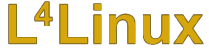 - Running
Linux on top of
L4
- Running
Linux on top of
L4