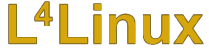 - Running
Linux on top of
L4
- Running
Linux on top of
L4
|
| Operating Systems Group Dept. of CS TU-Dresden | ||
| ||
| Latest release: 6.17 |
Booting L4LinuxL4Linux is an L4Re application. To run it you need the L4Re base services. A very basic GRUB1 boot example can look like this: title L4Linux kernel (nd)/tftpboot/bootstrap -modaddr 0x02000000 module (nd)/tftpboot/fiasco -serial_esc module (nd)/tftpboot/sigma0 module (nd)/tftpboot/moe rom/l4linux.cfg module (nd)/tftpboot/l4linux.cfg module (nd)/tftpboot/l4re module (nd)/tftpboot/ned module (nd)/tftpboot/vmlinuz modules.list entry would look like this:
entry L4Linux kernel fiasco -serial_esc roottask moe rom/l4linux.cfg module l4linux.cfg module l4re module ned module vmlinuz module drops-rd.rd Note that drops-rd.rd is a ramdisk with x86 binaries. There are also ramdisks for ARM (and x86).
L4.default_loader:start({}, "rom/vmlinuz mem=64M console=ttyLv0 l4x_rd=rom/drops-rd.rd root=1:0 ramdisk_size=4000 init=/bin/sh");
This is example uses a RAMdisk for easiness.
Hint: Using a serial console to your workstation is recommended, otherwise
you will not see possible error messages that could show up if using
a graphical system. |